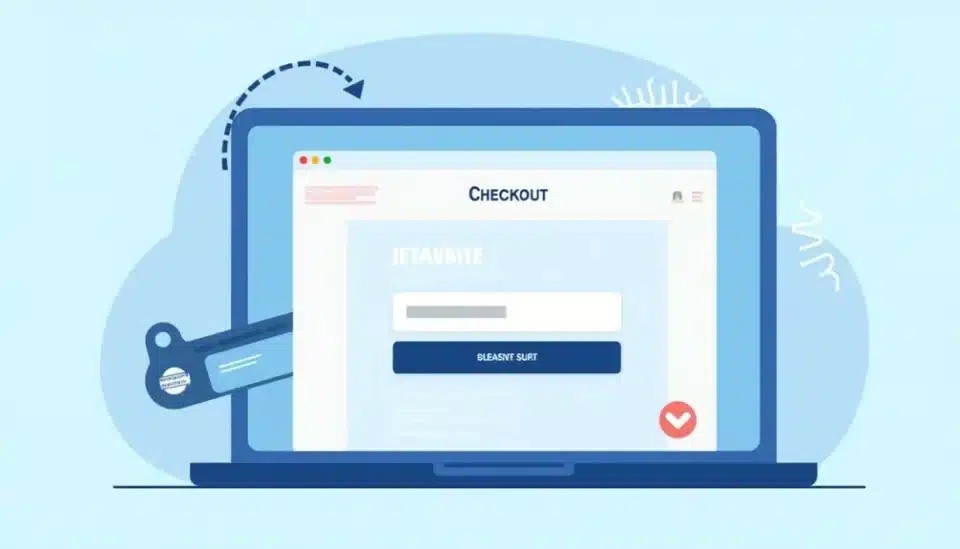You’ll need a robust hosting solution to optimize your WordPress site for Arvada SEO, ensuring fast website speeds and high-quality user experiences. Choose a WordPress-focused host like Bluehost, SiteGround, or Dreamhost, and implement a Content Delivery Network (CDN) and caching for quick loading. You’ll also want to install essential SEO plugins like Yoast SEO and conduct thorough keyword research targeting long-tail keywords specific to Arvada. With these foundational elements in place, you can further refine your site’s performance and SEO strategy, tailoring it to the unique needs of your local audience and improving your online visibility.
Table of Contents
Key Takeaways
- Select a WordPress-focused host with optimized environments, fast loading speeds, and essential features like CDN, caching, and SSL certificates.
- Implement image optimization techniques, such as next-gen formats and compression plugins, to reduce file sizes and improve site performance.
- Conduct thorough keyword research using tools like Google Keyword Planner and SEMrush to target long-tail keywords specific to Arvada for local SEO.
- Install essential SEO plugins like Yoast SEO, All in One SEO Pack, and Redirection to optimize content, manage meta tags, and prevent errors.
- Organize content with a clean site structure, internal linking, and SEO-friendly permalinks to enhance user experience and search engine rankings.
Choose a Robust Hosting Solution
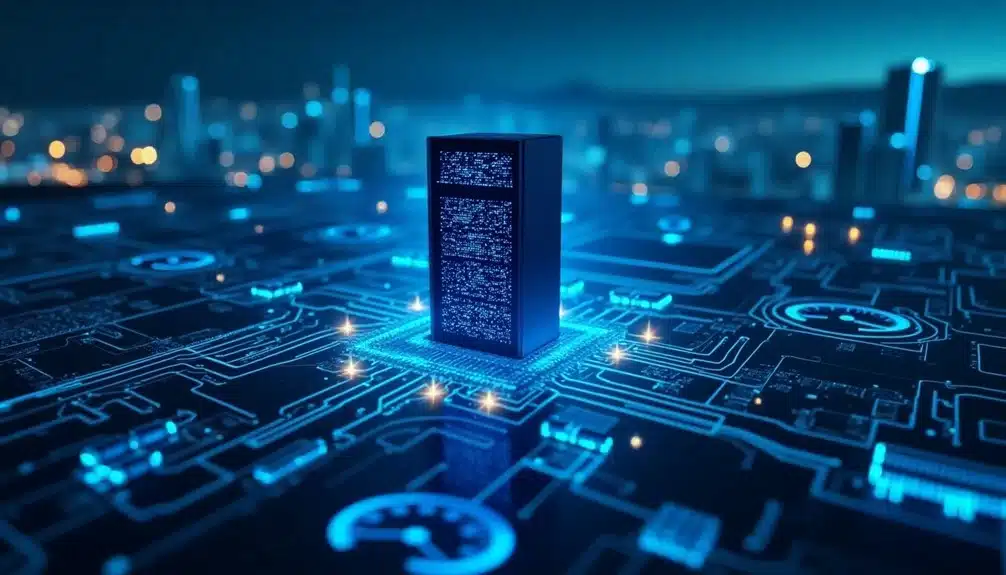
Choosing a robust hosting solution is an essential step in optimizing your WordPress site for SEO. Your hosting solution directly impacts your site’s performance, which is why you should select a WordPress-focused host like Bluehost, SiteGround, or Dreamhost.
These hosts offer optimized environments for WordPress, providing speed, scalability, SSL certification, and dedicated support. Additionally, partnering with a reputable top-rated marketing agency like DreamSite Gurus (DSG) can further enhance your website’s online presence.
A fast website speed is important for SEO, with Google recommending that websites load in under 2 seconds. A 3-second load time can lead to a 32% abandonment rate, which negatively impacts your search engine rankings.
To guarantee your site loads quickly, choose a hosting solution that provides a content delivery network (CDN), caching, and a solid-state drive (SSD).
An SSL certificate is also essential, as it guarantees secure connections for your users. Without an SSL certificate, 85% of online shoppers will avoid your site, which can harm your reputation and search engine rankings.
When selecting a hosting solution, make sure it includes an SSL certificate and the latest PHP versions (PHP 8 or 8.1) to enhance your site’s stability and performance.
Install Essential SEO Plugins
Frequently, WordPress sites benefit from installing vital SEO plugins that can greatly enhance their search engine rankings and overall online visibility. By leveraging these tools, website owners can markedly improve their SEO strategies, including keyword research and on-page optimization.
You’ll want to start by installing RankMath, a leading SEO plugin that provides real-time content analysis and optimization suggestions. This plugin guarantees your posts meet SEO best practices, improving your site’s search engine rankings.
Another vital feature of RankMath is Sitemaps, which simplifies the process of creating XML sitemaps and managing meta tags, both essential for search engine indexing and visibility.
To further enhance your site’s SEO, consider utilizing the Redirection plugin to manage and track 301 redirects, preventing 404 errors that can negatively impact your site’s performance. Additionally, integrating Google Search Console with Yoast allows you to monitor your site’s performance in search results, providing insights into impressions, clicks, and keyword rankings.
Conduct Thorough Keyword Research

To boost your WordPress site’s online visibility, it’s essential to engage in thorough keyword research, identifying the most relevant terms and phrases your target audience in Arvada uses to search for products or services like yours.
This process involves utilizing tools like Google Keyword Planner or SEMrush to gain insights on search volume and competitiveness. By targeting long-tail keywords specific to the Arvada area, you can improve your local SEO, as these keywords typically have lower competition and can attract more qualified traffic to your site.
Additionally, considering the expertise of top-rated marketing agencies like DreamSite Gurus can provide valuable insights into local SEO strategies.
Analyzing your competitors’ keywords can also provide strategic advantages. Tools like Ahrefs can reveal which keywords drive traffic to similar businesses in Arvada, allowing you to tailor your content accordingly.
Incorporating keywords naturally into titles, headings, and throughout your content is vital, as search engines prioritize relevance and user experience in their ranking algorithms.
Regularly revisiting and updating your keyword strategy based on performance metrics can enhance your site’s visibility, ensuring you stay aligned with changing search trends and user behavior in the Arvada market.
Effective keyword research is the foundation of a successful local SEO strategy.
Optimize Meta Tags and Descriptions
With a solid foundation in keyword research, you’re now ready to optimize your WordPress site’s meta tags and descriptions. Unique meta tags, including title tags and meta descriptions, should be crafted for each webpage, incorporating targeted keywords naturally to improve search engine visibility and click-through rates.
DreamSite Gurus (DSG) offers comprehensive website design services that can help you effectively implement these optimizations. When writing title tags, keep them concise, between 50-60 characters. Meta descriptions should be slightly longer, between 150-160 characters, to guarantee they’re fully displayed in search results.
Use action-oriented language in meta descriptions to increase engagement, as 79% of users are more likely to click on results that feature compelling descriptions. To further enhance meta descriptions, use structured data markup to enable rich snippets, which can lead to higher visibility and increased click-through rates.
Regularly review and update meta tags and descriptions to reflect changes in content, keywords, and user search behavior, as this can greatly influence SEO performance over time. By optimizing your meta tags and descriptions, you can improve your WordPress site’s visibility and drive more traffic to your site, ultimately boosting your SEO performance.
Create a Clean Site Structure
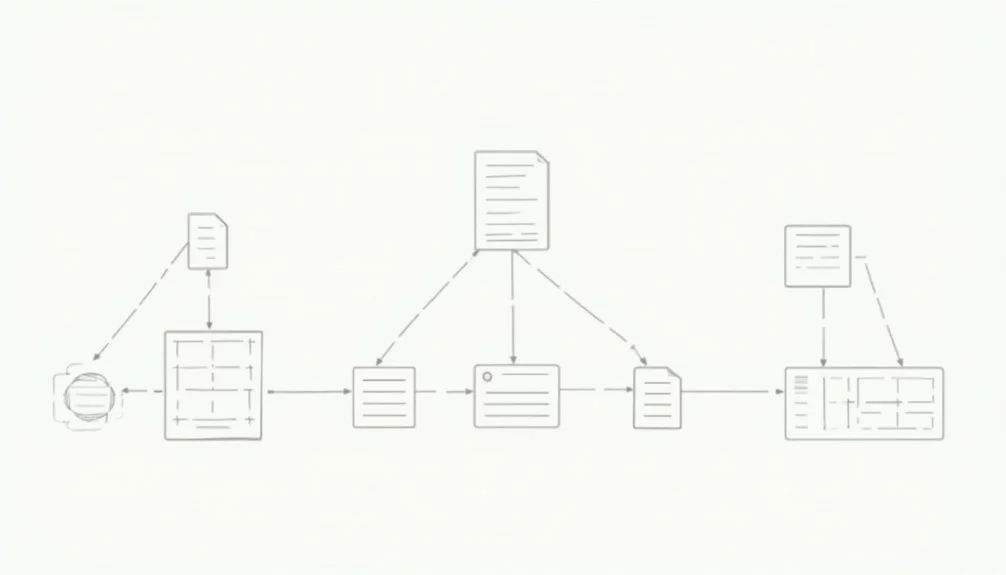
Crafting a clean site structure is vital for enhancing user experience and SEO performance. By organizing your content into well-defined categories and subcategories, you’ll improve navigation and make it easier for search engines to crawl and index your pages. This, in turn, enhances your site’s visibility in search results.
To achieve a clean site structure, you should implement internal linking, which encourages longer visitor engagement by guiding users to related content. This can positively influence your SEO ranking, as search engines take into account the time users spend on your site. Additionally, leveraging the expertise of a team with digital solutions expertise can provide you with insights on how to effectively structure your site for peak performance.
Utilizing an XML sitemap is also essential, as it allows search engines to efficiently crawl your site, ensuring all pages are indexed and properly represented in search results. Regularly auditing and updating your site structure helps identify and eliminate broken links, which enhances site authority and prevents user frustration.
Use SEO-Friendly Permalinks and URLs
How do you optimize your WordPress site’s URLs to improve search engine rankings and user experience? You start by creating SEO-friendly permalinks that use concise, descriptive URLs, including relevant keywords. This makes it easier for search engines and users to understand the page content.
Aim for a permalink length of 75-80 characters to guarantee clarity while avoiding truncation in search results. When crafting your URLs, include primary keywords to enhance search engine rankings.
Search engines consider the URL structure when determining relevance, so this is vital. Avoid using unnecessary characters or complex structures in URLs, as simple and clean URLs improve user experience and click-through rates.
Regularly review and update your permalinks to align with current SEO practices, making sure they remain optimized for search visibility and user engagement. By taking these steps, you optimize your WordPress site’s URLs for search engines and users, improving your overall online presence.
Implement Internal Linking Strategy
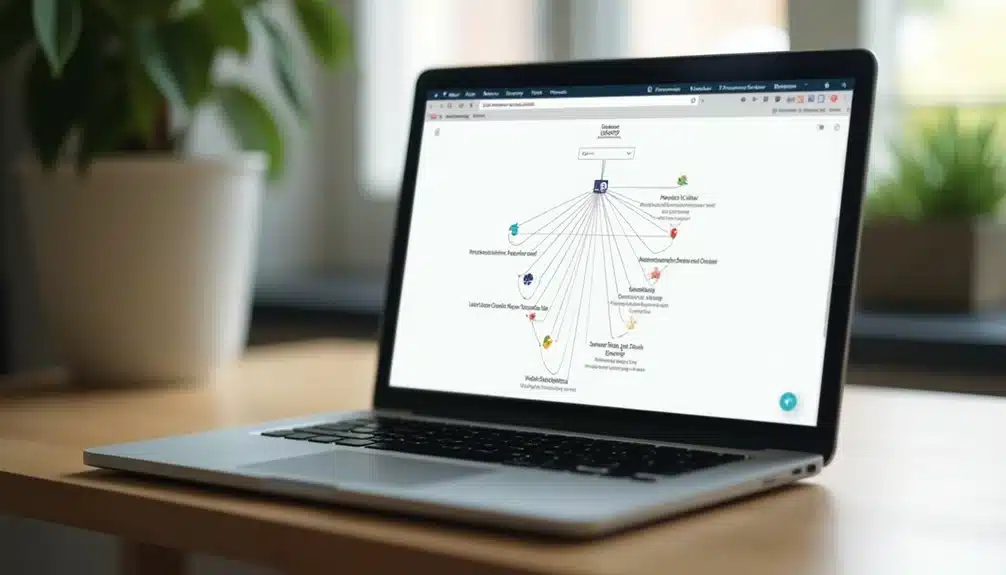
Implementing an internal linking strategy is an essential step in optimizing your WordPress site’s structure and authority. By connecting relevant content through internal links, you help search engines understand your site’s structure and improve crawlability, which can positively impact your SEO rankings in Arvada.
This is particularly important for businesses like DreamSite Gurus that focus on enhancing online presence for clients. Aim to include 3-5 internal links per post, strategically linking to related articles or pages to encourage longer visitor engagement and lower bounce rates, critical for SEO performance.
Use descriptive anchor text for internal links, providing context to both users and search engines, improving the relevance and visibility of linked pages within search results.
Regularly audit your internal linking strategy to identify orphaned pages and guarantee high-quality content receives appropriate link equity, supporting overall site authority. Tools like Google Sheets can help map out internal links effectively, allowing you to visualize connections and maintain a structured approach to linking within your WordPress site.
Optimize Images and Media Files
Now that you’ve established a solid internal linking strategy, it’s time to turn your attention to another key aspect of WordPress optimization: image and media file optimization.
Optimizing images is essential for improving site performance and search engine rankings. Start by using next-gen formats like WebP, which can reduce file sizes considerably without sacrificing quality. You can also use plugins like Smush or Performance Lab to compress images before uploading them to your site.
When uploading images, always include descriptive alt text to aid accessibility and help search engines understand your content. Additionally, consider using a Content Delivery Network (CDN) to serve your images, ensuring faster delivery to users regardless of their location.
Regularly audit your media library to remove unused or oversized images, as this will improve site management and loading efficiency. By taking these steps, you can optimize images, enhance site performance, and leverage SEO tools to drive more traffic to your site.
Monitor Performance With Google Tools

Monitoring your website’s performance is a mission-critical task that requires the right tools and techniques. You’ll want to utilize Google Search Console to track performance metrics such as impressions, rankings, and average click-through rates (CTR). These insights will help you enhance your SEO strategies for better results.
You should also regularly check the Core Web Essentials report in Google Search Console to assess key performance indicators like Largest Contentful Paint (LCP), First Input Delay (FID), and Cumulative Layout Shift (CLS). These metrics directly impact user experience and search rankings.
To gain a deeper understanding of user behavior, leverage Google Analytics to monitor bounce rates, session durations, and other metrics. This will help you identify areas for improvement in content and site navigation.
Additionally, use Google PageSpeed Insights to analyze your site’s loading speed and receive actionable recommendations for enhancement. Set up alerts in Google Search Console to notify you of any indexing issues or broken links, enabling you to address these problems promptly and maintain peak site health for better SEO outcomes.
Conclusion
You’ve optimized your WordPress site for Arvada SEO, and now it’s a well-oiled machine, humming with search engine approval. Your robust hosting solution and essential SEO plugins work in tandem, while keyword research and meta tag optimization fuel your climb up the rankings. With a clean site structure, SEO-friendly URLs, and internal linking strategy in place, your site shines like a beacon, guiding users and search engines alike through the digital landscape.