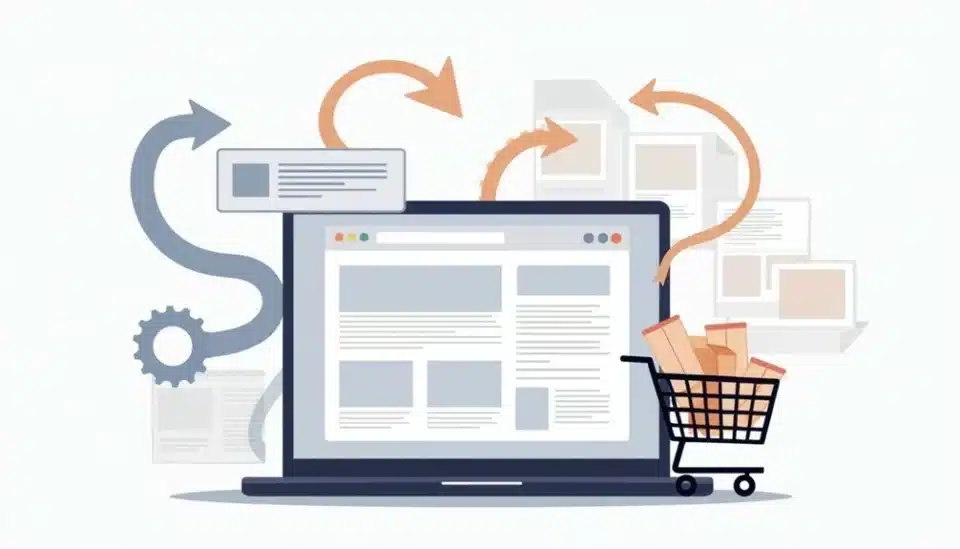To boost conversions and drive sales, you need to optimize your e-commerce site’s user experience. Start by streamlining product discovery with clear product descriptions, high-quality visuals, and customer reviews. Simplify navigation and search with intuitive menus, advanced filtering options, and breadcrumb navigation. Then, streamline checkout processes with guest checkout options, multiple payment methods, and autofill forms. Don’t forget to prioritize mobile responsiveness, page loading speed, and clear call-to-actions. By implementing these best practices, you’ll enhance the shopping experience and increase customer satisfaction. As you explore further, you’ll uncover even more strategies to refine your e-commerce site’s UX.
Table of Contents
Key Takeaways
- Optimize product page design with clear descriptions, high-quality visuals, and customer reviews to build trust and credibility.
- Simplify navigation and search with intuitive menu structures, advanced filtering options, and breadcrumb navigation for enhanced usability.
- Streamline checkout processes with guest checkout options, multiple payment methods, and autofill forms to reduce friction and improve efficiency.
- Enhance mobile responsiveness with prioritized mobile usability, accessibility features, and fast loading speeds to reduce abandonment rates.
- Implement clear call-to-actions with strategic placement, minimized clutter, and testing to optimize conversion rates and improve the shopping experience.
Optimize Product Page Design
Frequently, a well-designed product page is the key differentiator between a successful e-commerce site and a struggling one. You need to make sure your product pages are optimized to convert visitors into customers.
DreamSite Gurus (DSG) specializes in comprehensive e-commerce website development and can help you create the perfect product page. Start by writing clear and concise product descriptions that highlight the key features and benefits of each product. Use high-quality images and videos to showcase the product from different angles.
You should also include customer reviews and ratings to build trust and credibility. When it comes to product descriptions, focus on the benefits of the product rather than just listing its features. Use simple language that resonates with your target audience and break up long blocks of text into shorter paragraphs.
Customer reviews are also essential, as they provide social proof and help alleviate any concerns potential customers may have. Make sure to display reviews prominently on the product page, and consider using a review filtering system to make it easier for customers to find the information they need.
Simplify Navigation and Search
Streamlining your e-commerce site’s navigation and search functionality is crucial for converting browsers into buyers. You need to make it easy for customers to find what they’re looking for, and fast. An intuitive menu with clear categories and a user-friendly layout is essential.
With the expertise of a top-rated marketing agency like DreamSite Gurus, you can implement advanced filtering options, such as by price, brand, or rating, to help customers narrow down their search. Breadcrumb navigation also helps customers track their path and return to previous pages.
To further enhance search functionality, incorporate search suggestions and voice search capabilities. This allows customers to quickly find products without having to type out entire keywords. A well-organized category hierarchy also helps customers find related products.
Displaying related products on product pages can also increase average order value and enhance the overall shopping experience. By simplifying navigation and search, you’ll reduce bounce rates, increase engagement, and ultimately drive sales.
Make sure to continually test and refine your navigation and search functionality to ensure it’s meeting the evolving needs of your customers.
Streamline Checkout Processes
Now that you’ve optimized your site’s navigation and search functionality, it’s time to focus on the final hurdle: converting customers into paying buyers. To streamline checkout processes, you need to eliminate friction points that can lead to cart abandonment.
Offering guest checkout can speed up the process and providing multiple payment options caters to different preferences, which is essential for enhancing user experience and increasing conversions, as highlighted by SEO strategies employed by top marketing agencies.
Implement form autofill to save customers time, and display security indicators to alleviate concerns about data safety. Use order summaries and progress indicators to keep customers informed about their checkout progress.
Display trust badges to reinforce your site’s credibility and trustworthiness. Ensure that your checkout process is compatible with multiple devices, so customers can complete their purchases seamlessly, regardless of the device they’re using.
Leverage User Feedback
How do you know if your e-commerce site is truly meeting the needs of your customers? To find out, you need to ask them. Leverage user feedback to gain insights into their thoughts, feelings, and behaviors.
Conduct customer surveys to gather quantitative data, and use usability testing to observe how users interact with your site. Establish feedback loops to collect and analyze user input on an ongoing basis.
Use sentiment analysis to gauge the emotional tone of product reviews and identify areas for improvement. Conduct user interviews and focus groups to gather more in-depth, qualitative feedback.
Analyze feature requests to identify patterns and prioritize development. By actively listening to your customers, you can identify pain points and opportunities to improve the user experience.
Enhance Mobile Responsiveness
As you gather insights from user feedback, you’ll likely notice a significant portion of your customers are accessing your site on mobile devices. This shouldn’t come as a surprise, given the widespread adoption of smartphones.
To cater to this demographic, you must prioritize mobile usability. Ensure that your site’s touch interactions are seamless and intuitive, allowing users to navigate and make purchases with ease.
Implement responsive layouts that adapt to various screen sizes, and don’t forget to incorporate accessibility features for users with disabilities. A fast loading speed is also crucial, as users won’t hesitate to abandon a slow site.
Conduct thorough user testing to identify areas of improvement and ensure design consistency across all mobile devices. By doing so, you’ll provide a seamless shopping experience that will keep customers coming back.
Use High-Quality Product Images
Visual appeal plays a crucial role in shaping the online shopping experience, and one of the most effective ways to capture customers’ attention is through high-quality product images. When you showcase your products in a visually appealing way, you increase the chances of converting visitors into customers. To achieve this, you need to follow some product photography tips.
First, use high-resolution images that allow customers to zoom in and see the product’s details. This will help you build trust with potential buyers. Additionally, use image optimization techniques to reduce the file size of your images without compromising their quality. This will improve your site’s load time, which is essential for a smooth user experience.
Also, use lifestyle shots that show the product in context, helping customers imagine how it fits into their lives. By taking the time to create high-quality product images, you’ll be able to enhance the shopping experience for your customers, increase engagement, and ultimately drive sales.
Make sure your images are consistent across your website, including product pages and category pages. Consistency will create a cohesive and professional look for your brand.
Implement Clear Call-to-Actions
Because guiding customers through the buying process is crucial for e-commerce success, you need to implement clear call-to-actions (CTAs) that encourage visitors to take specific actions.
When designing CTAs, consider the principles of color psychology to create visual appeal. For example, using green or orange buttons can stimulate feelings of excitement and increase conversions. However, make sure to test different colors to see what works best for your brand.
In addition to color, button placement plays a significant role in CTA effectiveness. Place CTAs above the fold, in areas where users are most likely to see them, such as on product pages or in shopping carts.
Avoid cluttering the page with too many CTAs, as this can lead to decision paralysis. Instead, prioritize one or two prominent CTAs that direct users towards the next step in the buying process.
By implementing clear and strategically placed CTAs, you can reduce friction and increase the likelihood of conversion. Use action-oriented language, such as “Add to Cart” or “Checkout Now,” to further reinforce the desired action.
Prioritize Page Loading Speed
Guiding customers through the buying process effectively is only half the battle – you also need to ensure they can access your site quickly. A slow-loading website can frustrate users, leading to high bounce rates and lost sales.
To prioritize page loading speed, you need to optimize your content delivery. Start by compressing images and minifying code to reduce file sizes. You can also leverage content delivery networks (CDNs) to distribute content across multiple servers, reducing the distance between users and your website.
To measure the effectiveness of your optimization efforts, track performance metrics such as page load time, time to first byte, and DOM interactive time. These metrics will help you identify areas for improvement. Aim to load pages in under 3 seconds, as this is the threshold for user satisfaction.
Conclusion
You’ve crafted a seamless e-commerce experience by implementing these UX best practices. Your product pages are now visually stunning, navigation is a breeze, and checkout is a swift affair. By listening to user feedback and fine-tuning your design, you’ve created a shopping haven that leaves customers craving more. With each click, confidence grows, and conversions soar. Your online store is now a masterpiece of intuitive design, inviting users to indulge in a delightful retail therapy experience.